Methods to Avoid Spam – In Fact, Kill Spam in 10 Minutes Or Less For Free
Can you avoid spam altogether? Is this at all possible? I've made this mistake in the past when setting up a web-site or blog and as a consequence received large amounts of spam, which completely got out of hand, forcing me to invest in expensive anti-spam software and and more importantly took time away from my working day.
Now I thought I was doing something great for customers, placing my email on my website making it easily accessible and easy to contact me by giving them a clickable email link. This is achieved by adding mailto: your@emailaddress.com which conveniently opens an email client and sets up a new mail to send, leaving your prospect to just fill in the body copy and possibly headline. Unfortunately spammers, as they tend to do, have exploited this, so do not do it! Did I learn my lesson! It was a field day for the spam bots, which look for the mailto: or @ and then harvest your address, which laid me open to pedlars of Nigerian Swiss watches on Viagra.
I found this solution on someones website, when I tried to click on their link and realized that was not a clickable link but a graphic. It was a bit annoying at the time but it dawned on me because they had implemented this technique. Here's what you can do to emulate this, create your email address, take a screenshot of it your @ emailaddress.com crop it tight now you can leave this as basically you have advertised your email to human prospects but made it unreadable to the evil spam bots.
You could take this a step further and add a link in this graphic. Please though, do not undo this anti-spam solution by adding a mailto: in your code, just use a standard link to your contact page thereby giving your prospect the ability to contact you without having to type your type email address into them email client. Also make sure that your email address is not contained in the contact form script or code, most do not but I believe some do.



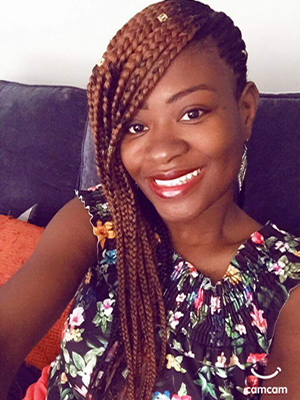
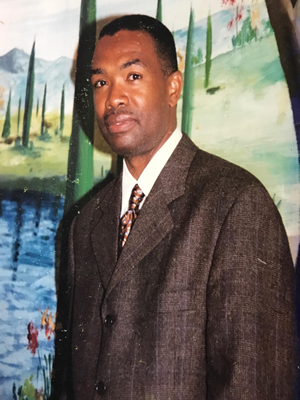


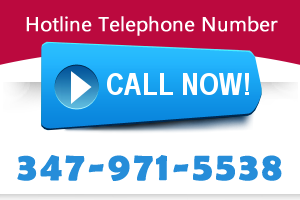





 Hits Today : 2869
Hits Today : 2869 Total Hits : 1056542
Total Hits : 1056542 Who's Online : 1
Who's Online : 1